
November 18, 2020
How to make a GIF with your photos | Gainesville, VA Family and Senior Photographer
Are you a photographer? Or are you a client? This blog is for both of you! If you ever have a series of images you want to turn into an animated GIF then let me show you how in 3 easy steps. You can use images from your family or Senior session or images you take with your phone. Any combination of images that were taken in rapid succession will work perfectly.
So what kind of images work to make an animated GIF? The definition of an animated GIF is a file that contains a number of images or frames. The file is then compressed into a little movie (mp4). Image sets that work best are any that contain movement and allow you to capture multiple (6+) images. For example, jumping down the hopscotch on the sidewalk, riding a bike, making silly faces, spinning in a dress, dancing, or bouncing on a trampoline. You can either move with your subject while taking the images (think walking alongside the subject as they ride their bike down the street) or you can stay in one spot. Both will work and will give varying results – you could try each way and see what you like best!





This family session was on a lovely Fall day that was a tad warmer than we all expected. Their smart momma adjusted their clothing to fit the weather and it worked out perfectly! Two little toddlers is a perfect session to capture some movement for a GIF. We met at the lovely Green Spring Garden and walked around together finding little nooks of perfect light and flowers. This is one of my favorite spots because of all the gorgeous plants, flowers, shrubs, and trees they have growing almost all year round. I am continually impressed with the gardeners there!

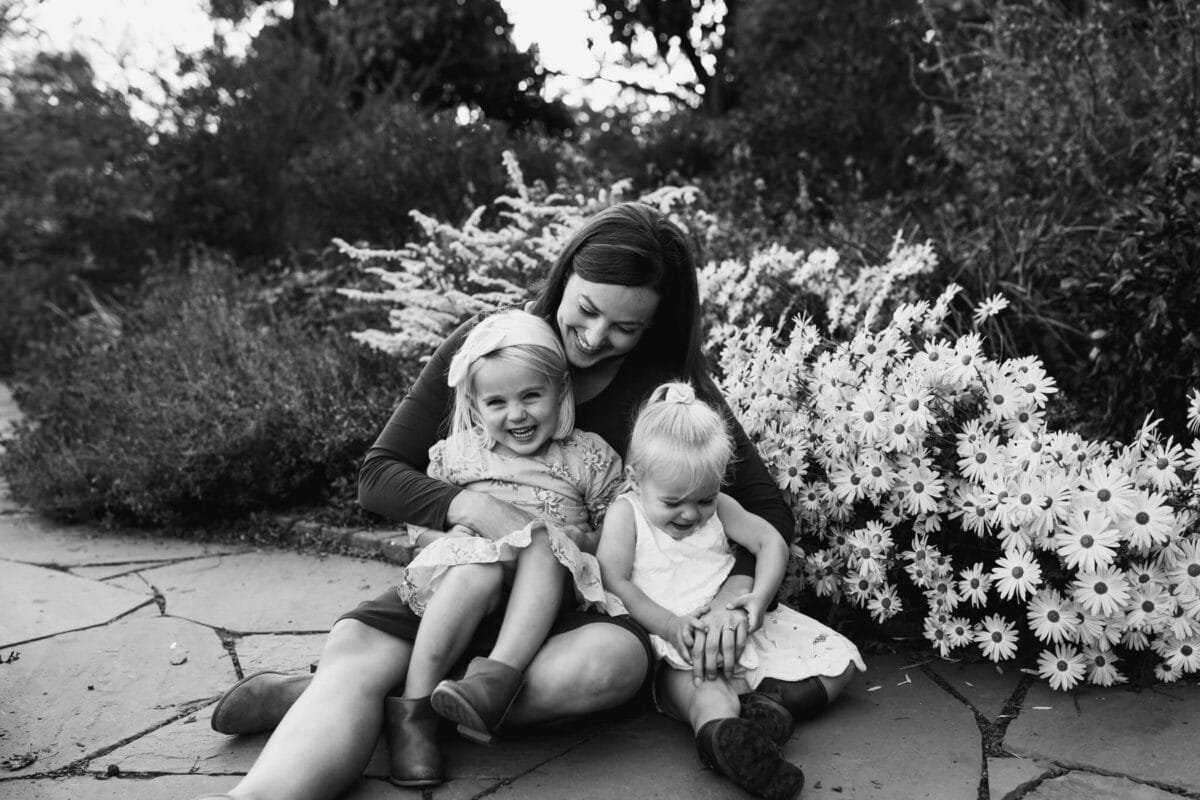


At the end of the session we found a gorgeous spot with tons of flowers in bloom. I asked them to each hold a child and spin slowly in a small circle. Then I snapped away (I switched my Canon Mark IV to continuous shooting mode) until I got 6-10 images in a row that I felt like I could use for an animated GIF. I think I asked them to do it once more juuuuuust in case. It’s okay to ask your subject to do it again and take another set of images. The more options the better! And that brings us to Step 1: Take some photos in rapid succession.
Step 2: Upload the photos to an animated GIF website like this one. Uploading the photos in order is helpful, but after you upload it gives you the chance to move them around if needed. I changed my delay to 25 instead of the default 20. Then select “Make a GIF” and download .gif file.
Step 3: Upload the .gif file to a GIF to MP4 converter website like this one. After uploading select “Convert GIF to MP4” and it will turn the .gif file into a little tiny movie that we call an animated GIF.
Tah-dah! You did it! Here is my final animated GIF of these fun parents spinning with their daughters.

